Name by Function, Not Visual Attributes
When saving images, be sure to name them by function, not by some visual attribute, because visual attributes might change in the future.
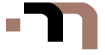
When saving images, be sure to name them by function, not by some visual attribute, because visual attributes might change in the future.
Forms can be painless or painful for visitors. Keep in mind that visitors want to get their tasks accomplished as quickly as possible, and with the least amount of effort. Proper planning and design can maximize task efficiency.
A visitor doesn’t drop in on a web site simply because it’s cool, or looks attractive, or has terrific navigation. Instead, a visitor hopes the site will help him or her to accomplish a goal.
Let us not forget the most important stakeholder of all, our potential visitors. All communication events, whether in print, on television, or on the web, should be aimed at a target audience.
Usability principles are based on increasing visitor satisfaction, which determines whether or not the visitor stays on our site and returns to it later.
We still need to understand each phase individually before we can understand how they fit together for a web design project.
You may have heard the familiar phrase, “The customer is always right.” In Web design, however, that is not always the truth.
The following checklist serves to summarize the major points and to help you ensure you’ve done all you should before finalizing any web site you are creating.
Here, though, a few more global tips that aren’t limited to specific topics.
Before you begin any Web site, you must first have a good understanding of the project as a whole, as well as all the different steps or phases that you will move through during the Web-development process.