Here, some suggestions for making your briefs or texts more readable:
-
Use proportionally spaced type. Monospaced type was created for typewriters to cope with mechanical limitations that do not affect type set by computers. With electronic type it is no longer necessary to accept the reduction in comprehension that goes with monospaced letters. When every character is the same width, the eye loses valuable cues that help it distinguish one letter from another. For this reason, no book or magazine is set in monospaced type.

If you admire the typewriter look, choose a slab-serif face with proportional widths. Caecilia, Clarendon, Lucida, Officina Serif, Rockwell, and Serifa are in this category.
-
Use typefaces that were designed for books. Both the Supreme Court and the Solicitor General use Century. Professional typographers set books in New Baskerville, Book Antiqua, Calisto, Century, Century Schoolbook, Bookman Old Style and many other proportionally spaced serif faces. Any face with the word “book” in its name is likely to be good for legal work.

Baskerville, Bembo, Caslon, Deepdene, Galliard, Jenson, Minion, Palatino, Pontifex, Stone Serif, Trump Mediäval, and Utopia are among other faces designed for use in books and thus suitable for brief-length presentations.
Use the most legible face available to you. Experiment with several, then choose the one you find easiest to read. Type with a larger “x-height” (that is, in which the letter x is taller in relation to a capital letter) tends to be more legible. For this reason faces in the Bookman and Century families are preferable to faces in the Garamond and Times families.
You also should shun type designed for display. Bodoni and other faces with exaggerated stroke widths are effective in headlines but hard to read in long passages.
Professional typographers avoid using Times New Roman for book-length (or brief-length) documents. This face was designed for newspapers, which are printed in narrow columns, and has a small x-height in order to squeeze extra characters into the narrow space. Type with a small x-height functions well in columns that contain just a few words, but not when columns are wide (as in briefs and other legal papers). When briefs had page limits rather than word limits, a typeface such as Times New Roman enabled lawyers to shoehorn more argument into a brief. Now that only words count, however, everyone gains from a more legible typeface, even if that means extra pages. Experiment with your own briefs to see the difference between Times and one of the other faces we have mentioned.
-
Use italics, not underlining, for case names and emphasis. Underlining masks the descenders (the bottom parts of g, j, p, q, and y). This interferes with reading, because we recognize characters by shape. An underscore makes characters look more alike, which not only slows reading but also impairs comprehension.
-
Put only one space after punctuation. The typewriter convention of two spaces is for monospaced type only. When used with proportionally spaced type, extra spaces lead to what typographers call “rivers”—wide, meandering areas of white space up and down a page. Rivers interfere with the eyes’ movement from one word to the next.
-
Do not justify your text unless you hyphenate it too. If you fully justify unhyphenated text, rivers result as the word processing or page layout program adds white space between words so that the margins line up.

-
Do not justify monospaced type. Justification is incompatible with equal character widths, the defining feature of a monospaced face. If you want variable spacing, choose a proportionally spaced face to start with. Your computer can justify a monospaced face, but it does so by inserting spaces that make for big gaps between (and sometimes within) words. The effects of these spaces can be worse than rivers in proportionally spaced type.
-
Indent the first line of each paragraph ¼ inch or less. Big indents disrupt the flow of text. The half-inch indent comes from the tab key on a typewriter. It is never used in professionally set type, where the normal indent is one em (the width of the letter “m”).
-
Cut down on long footnotes and long block quotes. Because block quotes and footnotes count toward the type volume limit, these devices do not affect the length of the allowable presentation.
-
Avoid bold type for briefs and other printing materials. It is hard to read and almost never necessary. Use italics instead. Bold italic type looks like you are screaming at the reader.
-
Avoid setting text in all caps. All-caps text in outlines and section captions also is hard to read, even worse than underlining. Capitals all are rectangular, so the reader can’t use shapes (including ascenders and descenders) as cues. Underlined, allcaps, boldface text is almost illegible.
One common use of all-caps text in briefs in argument headings. Please be judicious. Headings can span multiple lines, and when they are set in all-caps text are very hard to follow. It is possible to make headings attractive without using capitals.
Translations
Spanish (elwebmaster.com)
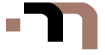
There have been 3 comments | Subscribe to Comments | Jump to Form »
Kyle Smith
You’re my hero. Thank you very much.
Bruce Colthart
Well said!
Also: Don’t use multiple treatments on same text for emphasis. Combining two or more applications of bold, italic, case change, color or underlining immediately distracts the reader, undercuts your credibility and compromises content integrity.
Creativezazz
Great tips. Here’s another: Hang the initial quotation mark into the left margin if starting with a quote (and if you do not indent new paragraphs). It makes the text line up and looks much more professional.